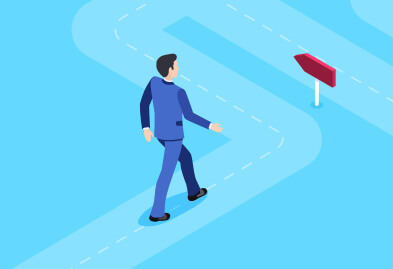Designing the digital user experience for accessibility is all about ensuring that your digital apps and content can be used by as many people as possible. This includes people who live with various disabilities, such as motor, speech, visual, cognitive, or auditory impairments.
Many organizations, though, live with the mistaken assumption that designing a UX for accessibility is expensive and difficult to achieve. This is not really the case, especially when you design for accessibility from the ground up.
However, even if it were expensive, it would still be worth doing, and not only because it’s the right thing to do, but because it’s required by law and it makes sense from a business perspective.
Why You Should Design for Accessibility
It bears repeating. The most important reason to design for accessibility is because it’s the right thing to do. Everyone should be able to access and engage with digital content.
Furthermore, the law requires websites to be coded for accessibility. In 2018 alone, over 2,250 lawsuits were filed in federal that alleged the disabled plaintiffs couldn’t use a website because they weren’t coded to allow them to do so.
Lastly, it simply makes sense from a business perspective, and not just because you’d reduce the chances of being sued.
According to the U.S. Census Bureau, as of 2017, over 40.5 million Americans were living with some form of disability, or approximately 12.7% of the total population.
On a global scale, the World Health Organization estimated in 2011 that approximately 15% of the population had some type of disability. This figure was expected to rise because of rapidly spreading chronic diseases, an ageing population, but also because of improvements in the methods used to measure disability.
Considering that the current world’s population is 7.71 billion, that means approximately 1.16 billion people are disabled in some shape or form. According to the Web Accessibility Initiative, this market has a spending power that exceeds $6 trillion.
Statista shows that, as of April 2019, approximately 57% of the total global population has internet access. If we extrapolate a little, that would mean that 661 million people with a disability have internet access.
In other words, if you aren’t designing the user experience with accessibility in mind, you are ignoring at least 661 million people. That equates to almost twice the population of the United States or about half of the population of China. Plus, they have a spending power of approximately $3.5 trillion.
Even if your target market is only a fraction of the market due to other factors, it still works out to a significant loss of potential revenues. Can you really afford to hand over all that revenue to the competition?
How to Design the UX for Accessibility
Analyzing all the ways in which to make a digital user experience accessible would require a very in-depth discussion that is beyond the scope of this article. However, there are some principles you should keep in mind, namely:
• All elements must be perceivable
• The interface and navigational components must be easy to operate
• Everything must be easy to understand
Before getting started, though, the most important thing you can do is to put yourself in the user’s shoes. You need to understand how their impairments affect the way they interact with technology. The best way to achieve this is by actually speaking to people with disabilities.
Now, let’s take a look at a few principles you should keep in mind when designing for accessibility.
Users Must Be Able to Perceive the Content
The first thing to remember is that your users must be able to make out the content. For example, someone who is deaf won’t be able to listen to a podcast or a video, so you should provide transcripts and/or subtitles.
Someone who is visually impaired might be using a text-to-speech system. However, you can’t just rely on a third-party system. For example, you still have to consider things like images. Your alt text should be descriptive so they can understand how the images add to the content.
Other factors to consider for people with poor eyesight is contrast, font size, and so on.
Users Must Be Able to Operate the Interface and Navigational Components
You must provide your users with a variety of ways to operate your app and/or website.
For example, ensure that all functionality can be accessed solely through the keyboard. Some people with motor issues might have difficult navigating with a mouse but can use a keyboard.
Another example is how the iPhone has AssistiveTouch, which is designed to help people with physical disabilities better navigate their phones.
Users Must Be Able to Understand
You must ensure that users can understand the content you are providing but also how to work the interface.
This means making sure your web pages are predictable in how they work and look. You also need to make sure the text is easy to read and understand.
For example, if you have error messages on a form, make sure they stand out as error messages. Also, ensure that they use simple language with no acronyms or jargon.
Designing for accessibility is not only the right thing to do, but you also have a legal responsibility to do so based on the Americans with Disabilities Act as well as a number of other laws. However, it also makes sense from a business perspective. A market with $3.5 trillion in spending power should not be ignored.
Furthermore, designing for accessibility starts with empathy. Connecting with people with disabilities to better understand their challenges is essential to being able to design a user experience that meets their needs. As long as you remember to create a product that is operable, understandable, and perceivable, you’re off to a good start.
It’s also important to remember that consumers nowadays expect a personalized experience. Digital accessibility is just another aspect of delivering that tailored experience.